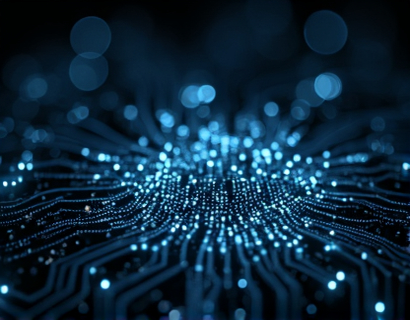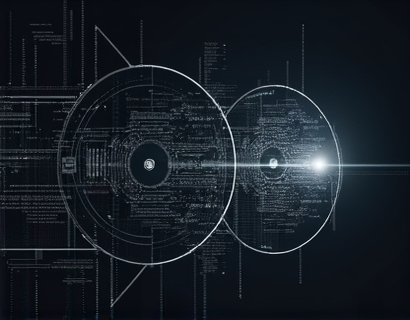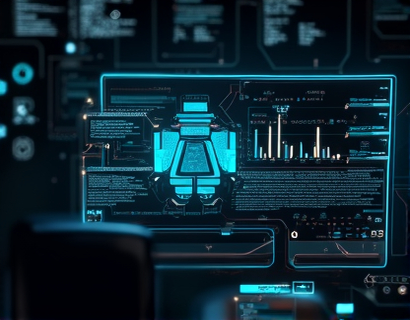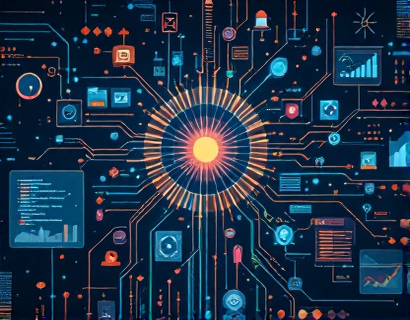Maximizing Customer Support and Boosting Engagement with Advanced Customizable Online Help Software
In the digital age, providing exceptional customer support and enhancing user engagement are critical factors for business success. Integrating advanced customizable online assistance tools directly into your platform can significantly elevate the user experience, leading to increased customer satisfaction and business growth. This article delves into the benefits and strategies for implementing such tools, focusing on personalized guidance and efficient self-service options.
Understanding the Importance of Online Help Software
Online help software serves as a vital component in modern customer support strategies. It offers a structured and accessible way for users to find answers to their questions, reducing the burden on support teams and improving response times. By deploying this software on your own platform, you ensure that assistance is always available, tailored to your specific audience and brand.
The primary advantage of online help software is its ability to provide personalized guidance. Users are more likely to engage with content that is relevant to their needs and context. This personalization not only enhances the user experience but also fosters a stronger connection between the user and your brand, leading to higher loyalty and repeat business.
Key Features of Advanced Online Help Software
To maximize the effectiveness of online help software, it should incorporate several key features:
- Contextual Help: This feature ensures that users receive relevant assistance based on their current actions or the specific page they are viewing. Contextual help can include tooltips, inline instructions, and related articles.
- Search Functionality: A robust search engine within the help software allows users to quickly find the information they need. Advanced search features like auto-completion, filters, and suggestions can enhance the user experience.
- Knowledge Base: A comprehensive knowledge base is essential for self-service support. It should be easily navigable, with categories, tags, and a search function to help users locate relevant content.
- FAQ Section: Frequently Asked Questions (FAQs) address common user queries, reducing the number of support requests and providing quick answers.
- Tutorials and Guides: Step-by-step tutorials and detailed guides can help users understand complex features or processes, reducing frustration and increasing user confidence.
- Multimedia Content: Incorporating videos, images, and infographics can make the content more engaging and easier to understand, catering to different learning styles.
- Personalization: The ability to tailor content based on user behavior, preferences, and history can significantly enhance the relevance and effectiveness of the support provided.
- Mobile Responsiveness: With a growing number of users accessing content via mobile devices, ensuring that the help software is mobile-friendly is crucial for a seamless user experience.
Implementing Customizable Online Help Software
To integrate online help software effectively, follow these steps:
1. Assess Your Needs: Identify the specific support challenges your users face and the types of assistance they require. This will help you choose a software that aligns with your goals.
2. Select the Right Tool: Research and evaluate different online help software options. Consider factors such as customization capabilities, ease of integration, user interface, and customer support for the software itself.
3. Design a User-Centric Interface: The help software should blend seamlessly with your platform’s design. Ensure that the interface is intuitive and easy to navigate, with clear calls to action.
4. Create High-Quality Content: Invest in creating comprehensive, accurate, and engaging content. Regularly update the knowledge base to keep it relevant and useful.
5. Test and Optimize: Conduct user testing to gather feedback and identify areas for improvement. Use analytics to track usage patterns and optimize the help content accordingly.
6. Train Your Team: Ensure that your support team is familiar with the software and can effectively use it to complement their interactions with users.
Benefits of Advanced Online Help Software
Implementing advanced online help software can bring numerous benefits to your business:
- Enhanced User Experience: By providing timely and relevant assistance, users are more likely to have a positive experience with your brand.
- Increased Efficiency: Self-service options reduce the volume of support requests, allowing your team to focus on more complex issues.
- Cost Savings: Reducing the need for extensive human support can lead to significant cost savings.
- Higher Engagement: Engaging and helpful content encourages users to spend more time on your platform, increasing the chances of conversion.
- Better Customer Insights: Analytics from the help software can provide valuable insights into user behavior and common pain points, informing future product improvements.
Strategies for Maximizing Engagement
To maximize engagement through online help software, consider the following strategies:
1. Interactive Elements: Incorporate quizzes, polls, and interactive tutorials to make the learning process more engaging and fun.
2. Personalized Recommendations: Use data and analytics to recommend relevant content based on user behavior and preferences.
3. Community Features: Include forums or discussion boards where users can ask questions and share solutions, fostering a sense of community.
4. Gamification: Introduce elements of gamification, such as badges or points, to motivate users to explore more content and engage with your brand.
5. Regular Updates: Keep the content fresh and up-to-date to maintain user interest and ensure that the help software remains a valuable resource.
6. Feedback Loops: Encourage users to provide feedback on the help content and use this feedback to make continuous improvements.
Case Studies and Success Stories
Several businesses have successfully implemented advanced online help software to enhance customer support and engagement. For example:
- Tech Company A: By integrating a comprehensive knowledge base and contextual help into their software, Company A reduced support tickets by 30% and improved user satisfaction scores by 25%.
- E-commerce Platform B: Platform B introduced interactive tutorials and personalized recommendations, resulting in a 40% increase in user engagement and a 20% boost in sales.
- Software Solution C: Company C used analytics to identify common user issues and created targeted FAQs and guides, leading to a 50% reduction in support queries and higher customer retention rates.
Challenges and Solutions
While the benefits are clear, implementing advanced online help software can come with challenges:
1. Content Creation: Developing high-quality, comprehensive content requires time and resources. To overcome this, consider outsourcing content creation or leveraging user-generated content.
2. User Adoption: Ensuring users adopt the new help resources can be challenging. Use onboarding messages, tooltips, and in-app notifications to guide users to the help section.
3. Maintenance: Keeping the help software and content up-to-date can be ongoing work. Establish a regular review and update schedule to maintain quality.
4. Integration: Integrating the help software with existing platforms can be technical. Work with developers or choose a software that offers seamless integration options.
Conclusion
Advanced customizable online help software is a powerful tool for enhancing customer support and boosting engagement. By providing personalized guidance and efficient self-service options, businesses can significantly improve the user experience, reduce support costs, and drive growth. Implementing such software requires careful planning and execution, but the benefits far outweigh the challenges. As technology continues to evolve, staying ahead with innovative support solutions will be crucial for long-term success.